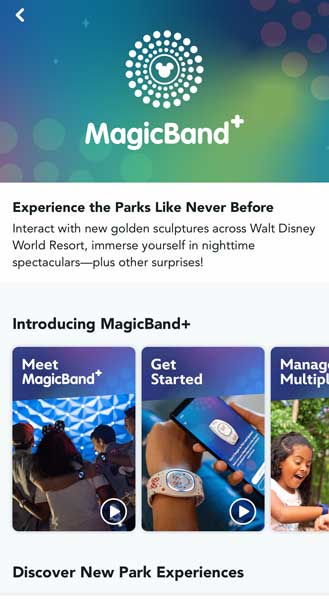Today, the brand new, interactive MagicBand+ made its debut at Walt Disney World and we thought we’d share some details with you on how setting up the new device works in your My Disney Experience app.
Take a look at the images as we walk you through the steps below.
From the start page of the My Disney Experience app, you’ll see where you can get started with MagicBand+. Once you tap that, you’ll be taken to a screen where you can choose to shop for a MagicBand+, link a MagicBand+, view the MagicBands connected to your account, or MagicBand support. For this article, we’re going to walk you through setting up a new MagicBand+ that you’ve already purchased.
Simply follow the on-screen instructions to scan your new MagicBand+ and you’ll be on your way.
As you can see above, the MagicBand+ needs an update right out of the gate, so go ahead and complete that update and you’ll be good to go.
It is very important to keep this and your My Disney Experience app current with the newest updates at all times.
Are you going to give the new MagicBand+ a try? Share your thoughts in the comments section below!