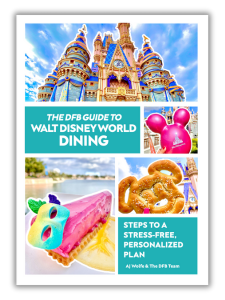Hey, Disney World Annual Passholders! Did you know that a NEW and exclusive perk has officially started?

Annual Pass card
Disney has introduced “Good-to-Go” days, which are essentially days when you DON’T need a Park Pass Reservation to go to Disney World. On these days, you don’t need to plan ahead at all — just show up! If you’re curious about how you can see which days are “Good-to-Go,” we’ve got a step-by-step guide to help you out!
Disney recently got rid of the Park Pass Reservation requirement for date-based tickets, but Annual Passholders usually still need a Park Pass in order to get inside the theme parks. The exceptions to that rule are after 2PM on most days (excluding Magic Kingdom on Saturdays and Sundays) and “Good-to-Go” days.

Annual Pass
Those “Good-to-Go” days show up on the Annual Passholder calendar, so you can plan when you want to visit and see whether you’ll need a Park Pass. Note that you can’t really plan very far ahead — Disney has stated that they’ll update the calendar with more “Good-to-Go” days “days or weeks in advance,” so they’re not really giving us a ton of heads up. Right now, we can only see “Good-to-Go” days through February 1st.

Annual Pass
To be safe, we recommend making a Park Pass Reservation for your trip, and then if those dates become “Good-to-Go” days later on, Disney will automatically remove the Park Pass that you no longer need, so you can use it for a different trip instead.
Ready to get started? Here’s how you can view “Good-to-Go” days online and on the Disney World App.
How To View “Good-to-Go” Days Online
Step One: Visit the Disney World Annual Passholder Calendar using this link.
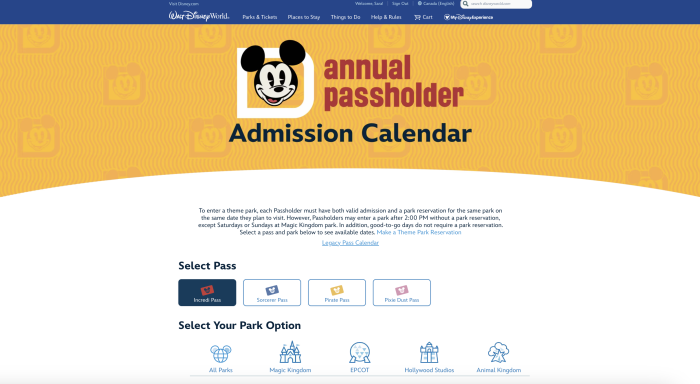
©Disney
Step Two: Select your Annual Pass type and the park you want to visit.
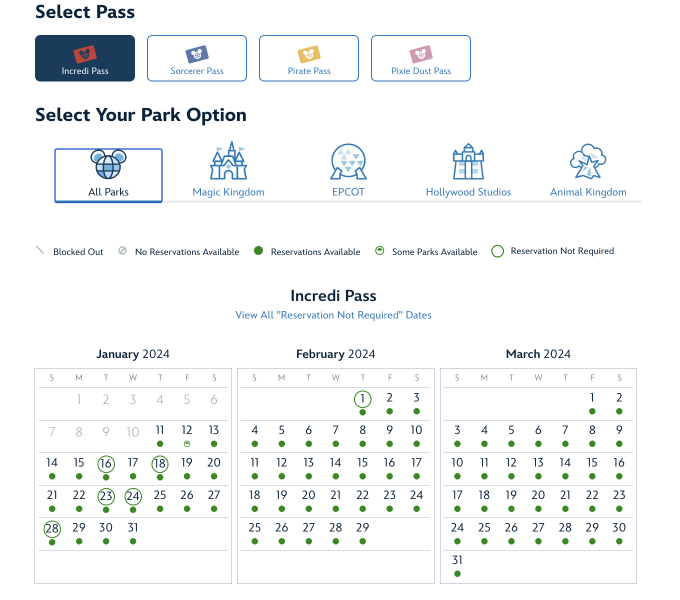
©Disney
Step Three: Look for the green circles on the calendar! Dates that are circled are “Good-to-Go.” Note that, so far at least, it looks like the “Good-to-Go” days apply to all the Disney World theme parks, not just one at a time. This may change in the future.
So far, it looks like the “Good-to-Go” days are January 16th, 18th, 23rd, 24th, 28th, and February 1st.
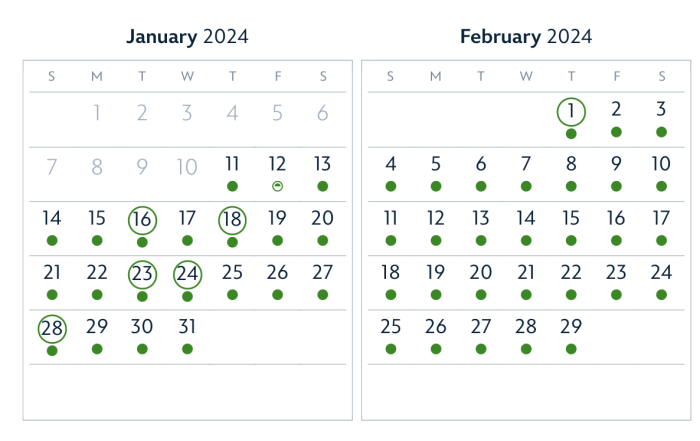
©Disney
You can also click “View All “Reservation Not Required” Dates” to see a list of “Good-to-Go” days. Just click the link under the Annual Pass name…

©Disney
…and this window should pop up with all the dates.
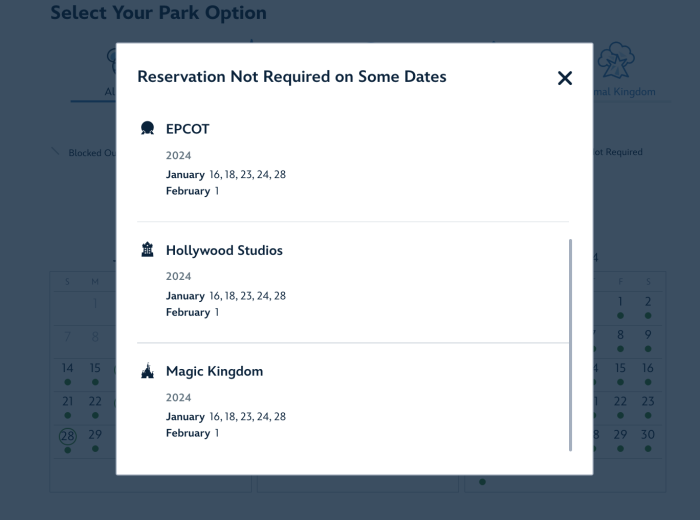
©Disney
And now you’re all set!
How To View “Good-to-Go” Days on the Disney World App
But what if you want to check the “Good-to-Go” dates while you’re on the go? You can also look on the My Disney Experience app!
Step One: Go to the home screen. Click the little “+” button at the bottom middle of your screen, and this menu should pop up.
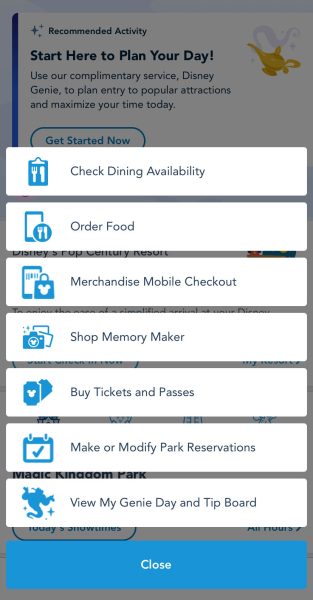
©Disney
Step Two: Click “Make or Modify Park Reservations.” From there, click “Annual Passes” under “View Current Availability.”
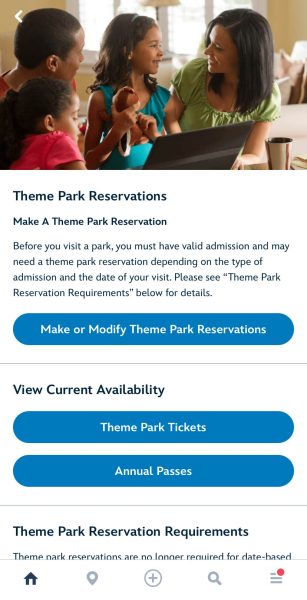
©Disney
Step Three: This is the same calendar that we looked at online!
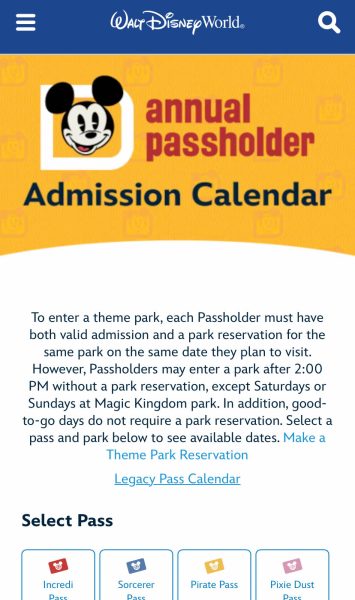
©Disney
You’ll just select your pass type and the park you want to visit to see which dates are “Good-to-Go.”
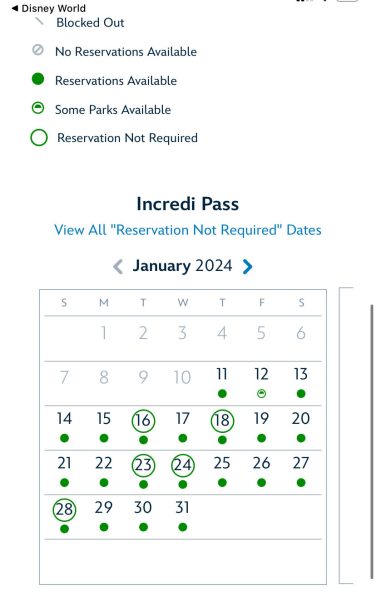
©Disney
You can also view all the “Good-to-Go” dates by clicking “View All “Reservation Not Required” Dates.”
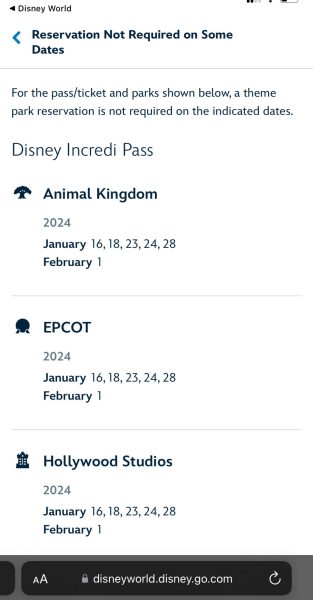
©Disney
Easy enough, right?
We’ll keep watching for new “Good-to-Go” dates, so stay tuned to DFB for more updates on all the latest Disney news!
Click here to learn about Disney World’s Annual Pass program.
Join the DFB Newsletter to get all the breaking news right in your inbox! Click here to Subscribe!
WE KNOW DISNEY.
YOU CAN, TOO.
Oh boy, planning a Disney trip can be quite the adventure, and we totally get it! But fear not, dear friends, we compiled EVERYTHING you need (and the things to avoid!) to plan the ULTIMATE Disney vacation.
Whether you’re a rookie or a seasoned pro, our insider tips and tricks will have you exploring the parks like never before. So come along with us, and get planning your most magical vacation ever!
Are you an Annual Passholder? What do you think of “Good-to-Go” days? Let us know in the comments!
The post Disney’s Annual Passholder “Good-to-Go” Days Are Now LIVE! Here’s How To View Them Online and on the App first appeared on the disney food blog.